Register for an Apple ID and Associate it with the Texas State Apple Store
- Go to the Apple My Access page.
- Click Sign Up to register.
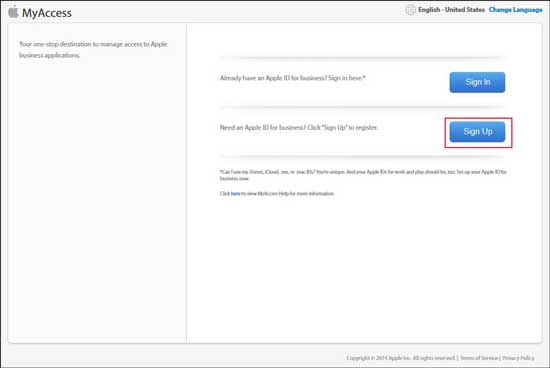
- Enter your First Name, Last Name, and Texas State email address.
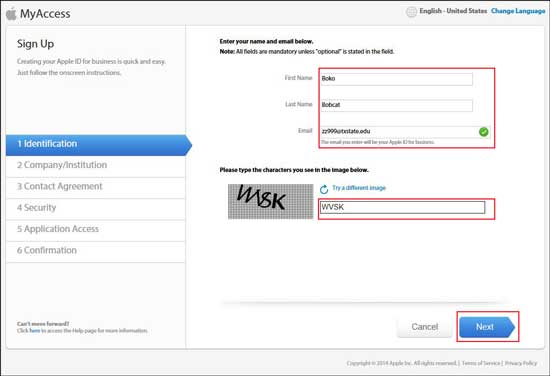
- Enter the characters that you see in the image, then click Next.
NOTE: An email is sent to your Texas State email address.
- Copy the validation key from the email and paste it into the box on the screen.
- Click Continue.
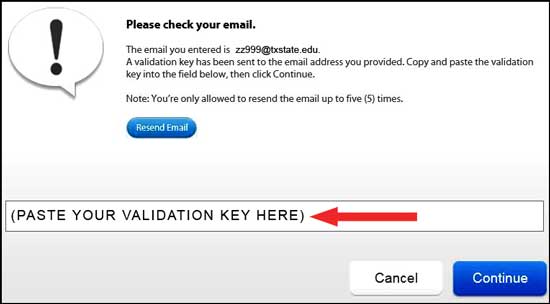
- Next, to Number or Company/Institution, enter 737217 (Texas State DIR pricing) or Texas State University.
- Next to Country, select United States.
- Click the radio button next to Texas State University, and click Next.
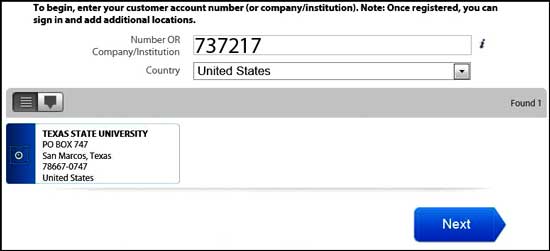
- Read the Terms of Service and Privacy Policy, and click I Agree.
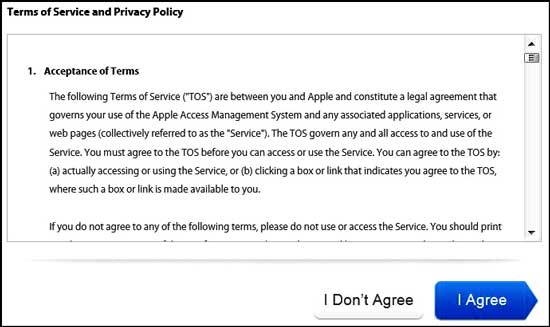
- Enter a password, and re-enter the password.
- Select and answer three security questions and enter answers.
- Select your Date of Birth.
- Click Next.
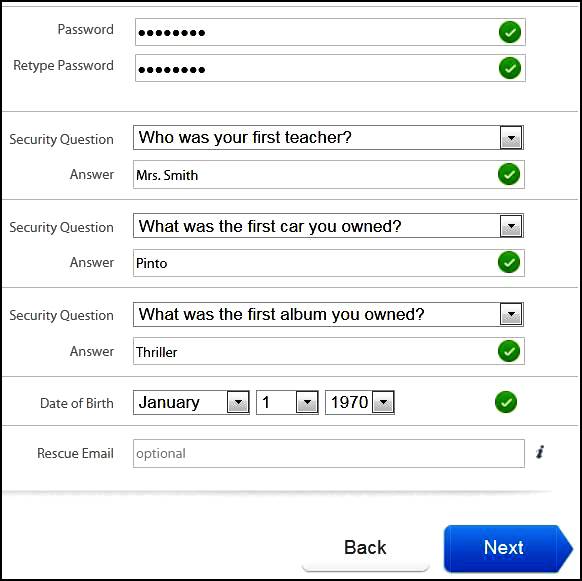
- Select Role of Registered Proposer.
- Next to Manager's Name, enter your supervisor's first and last name and his/her Texas State email address.
NOTE: The Manager's Phone number is optional.
- Click Next.
- Review the information, and click Submit.
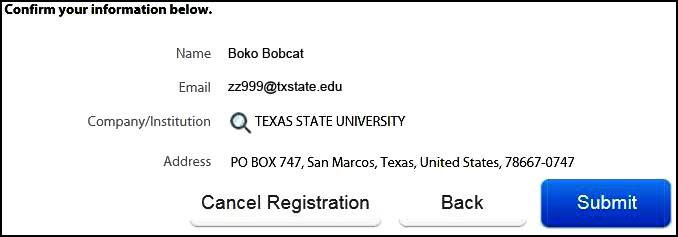
- Click Close.
Congratulations! Your request for access to the Texas State Apple Store has successfully been submitted.
NOTE: Apple's turnaround time for processing this request is 6 to 24 hours.