- Log onto a TXST Mac with Jamf installed.
- Go to Finder > Applications > Jamf TXST Self Service.
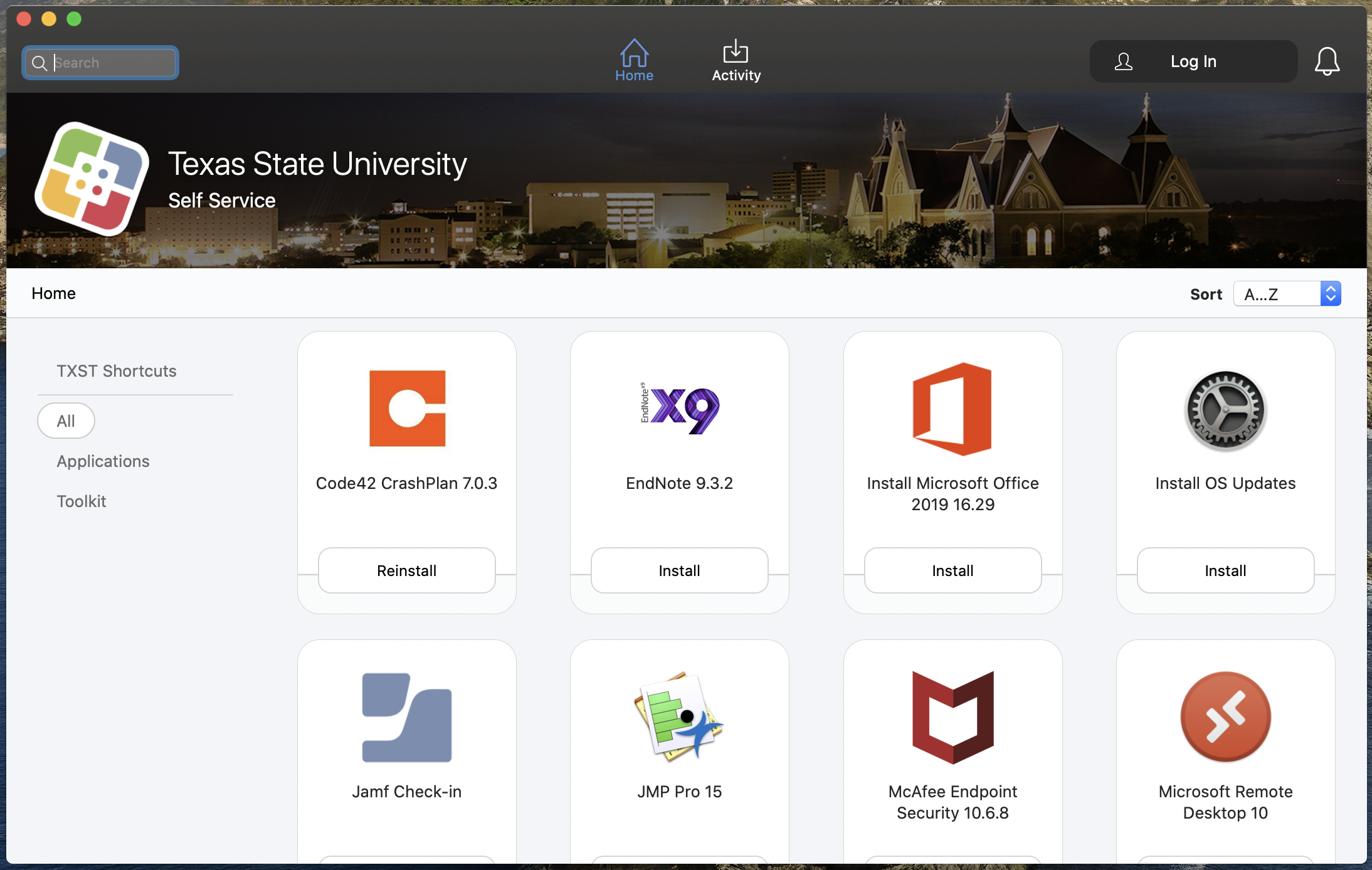
Available software is displayed.
- Located the desired software, and click Install.
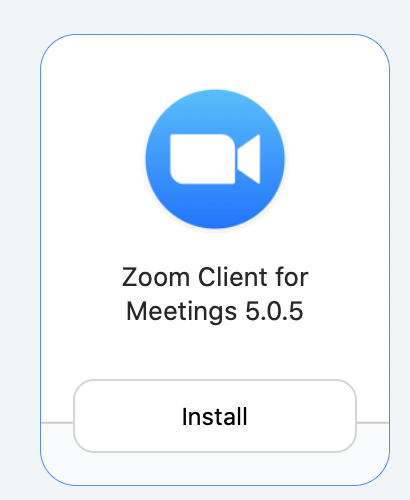
NOTE: Filter the categories in the left column by choosing either Applications or Toolkit.
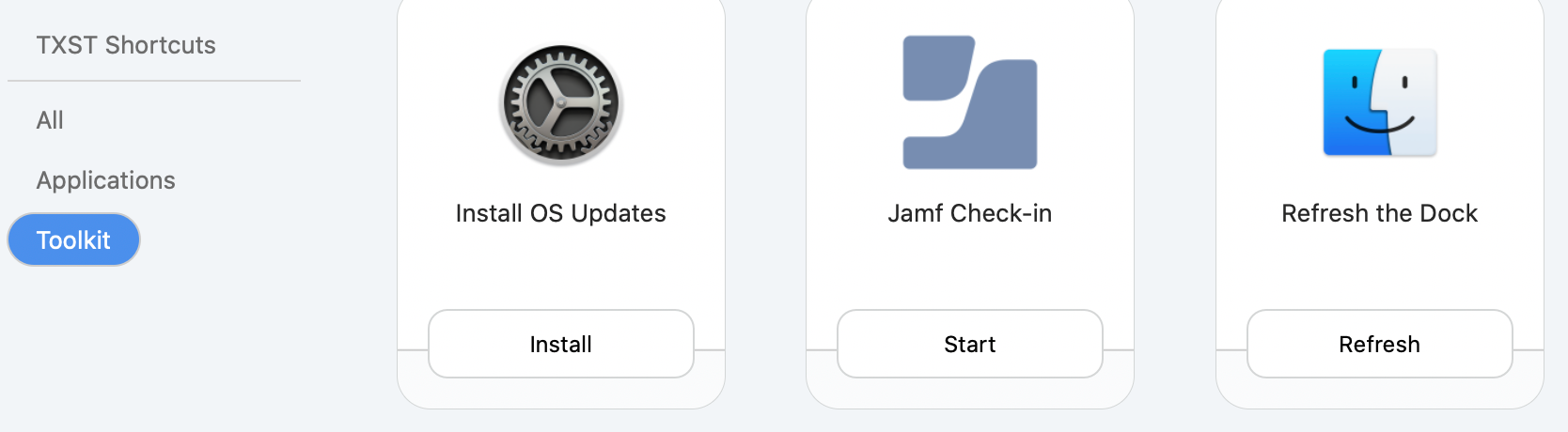
There is also a list of useful website shortcuts available under TXST Shortcuts.
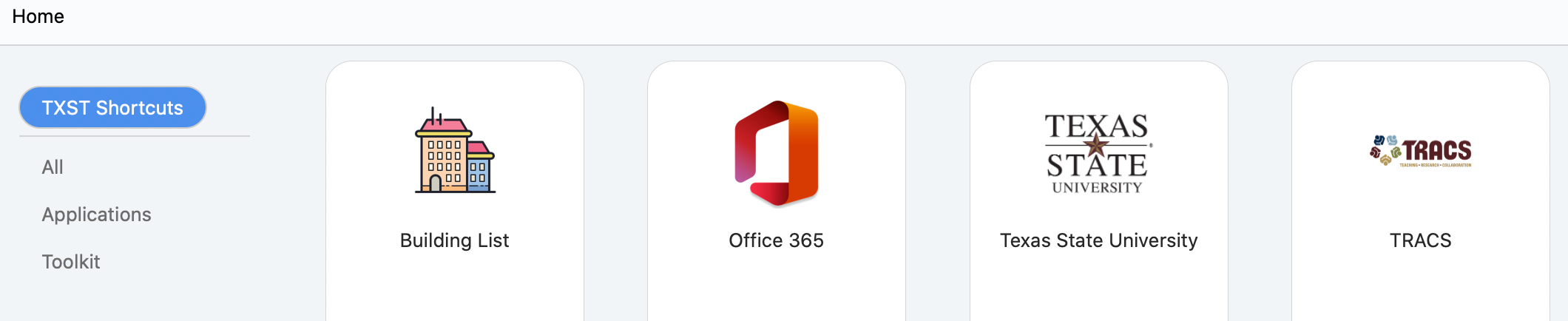
You have successfully used Jamf to install software.