LANrev is endpoint management software that allows you to install licensed Texas State applications over the network directly to your Mac.
- From the Apple menu, click System Preferences, then click LANrev.
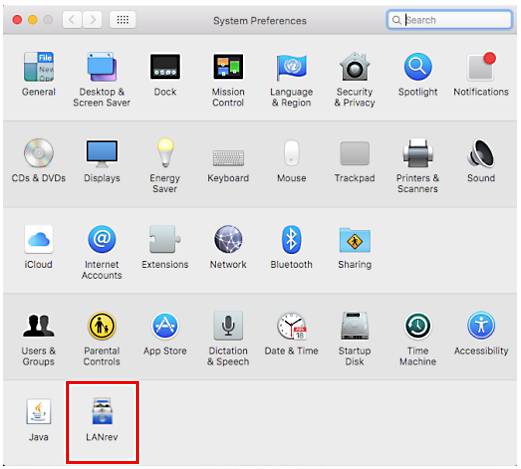
NOTE: In order for LANrev to communicate with your computer, the computer must be connected to the Texas State on-campus network via ethernet or the WPA wireless connection.
- Click the Software Updates tab, then click Show On-Demand Software.
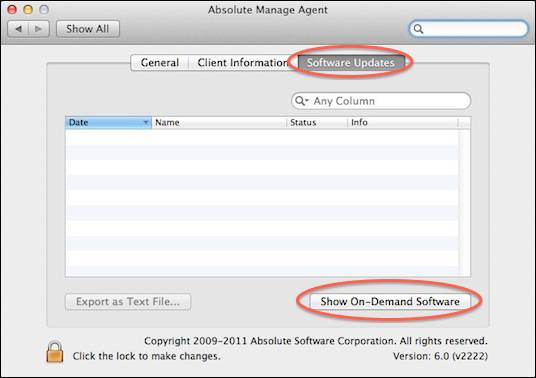
- Check the desired software, then click OK.
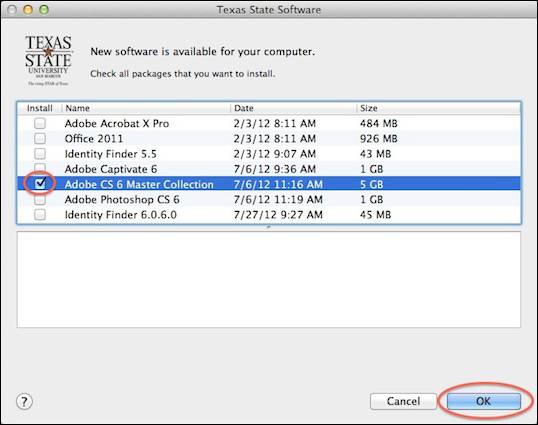
The software will be downloaded and the installer will run.
You have successfully used LANrev to install software.