A student will be able to edit and submit their own copy of an assignment.
- Locate the assignment and click Edit Document on the toolbar.

NOTE: This opens the document in new browser tab. The Canvas tab shows a pop-up asking you to click the Refresh button once you are done editing the assignment in new tab.
- Close the new browser tab where you are editing the assignment and go back to the Canvas browser tab.
NOTE: Close the new browser tab after editing the assignment to ensure that all changes are successfully saved when you go back to Canvas browser tab to submit the assignment.
- Click Refresh.
- Check that all changes are visible and click Submit Assignment.
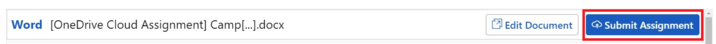
IMPORTANT: If you find that your changes are not reflected after selecting Refresh in Canvas, you should attempt the assignment again.