Purchasing a new Apple computer with department funds can be done with multiple account codes.
NOTE: This is part of the series, How to Purchase a Computer with Department Funds. Specifically, this begins in Part 4, Requisitioner Processing Only, at Step 6.
- In the Accounting Codes section, click Edit (the lowest edit button in the Apple Computer section).
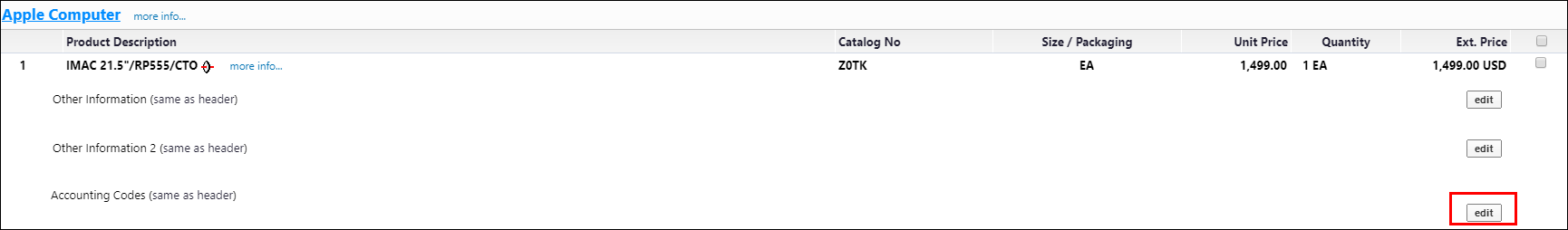
- Click add split (click on add split again to add as many account splits as needed).
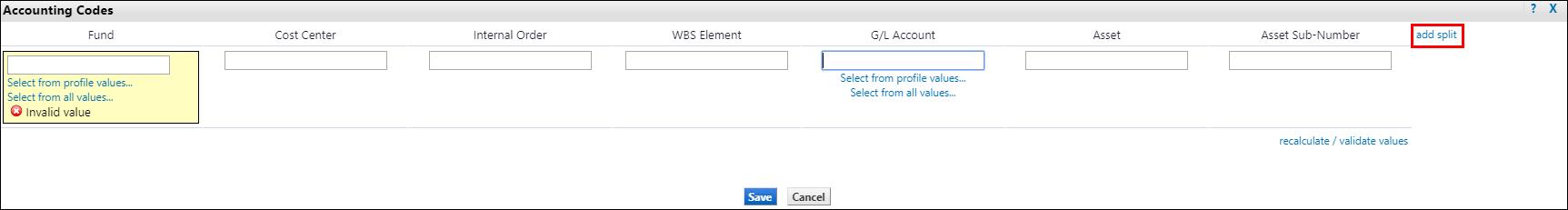
- Select Amount of Price from the drop-menu list. Complete the appropriate code fields [Fund, Internal Order, G/L Account, and Amount (in dollars)] for each split-row. Then click recalculate/validate values.
CAUTION: When an Internal Order number begins with a 1, 7, 8, or 9, enter the Fund and Internal Order numbers only. Entering a Cost Center in this instance will reject your order. When an Internal Order number begins with a “5,” enter the Fund, Internal Order, and Cost Center numbers.
- If satisfied with the accounting code splits, click Save.
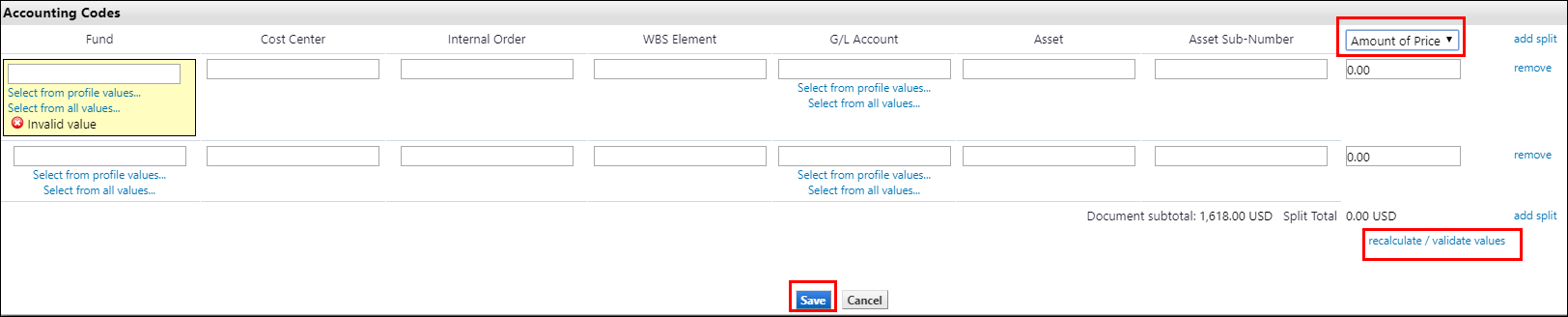
- Return to Part 4. Requisitioner Processing Only.