Body
NOTE:To access another person's calendar, that person must have granted you permission to it.
- Open Outlook.
- Click the Calendar tab.
- Click Open Calendar, then click Open Shared Calendar.

- Enter the name or email address of the person or shared mailbox calendar you wish to access.
TIP: Click Name to search for a person or room in the address book.
- Click OK.
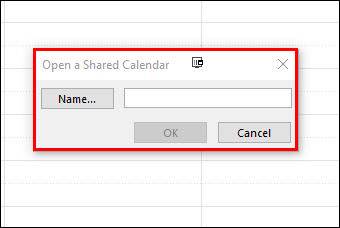
The shared calendar will appear side-by-side with your personal calendar.
