Body
- Go to an online service that requires Duo login (e.g., Online Toolkit).
- Enter your NetID and password, then click Login.
- You will automatically receive a prompt (e.g., push) to your default device.
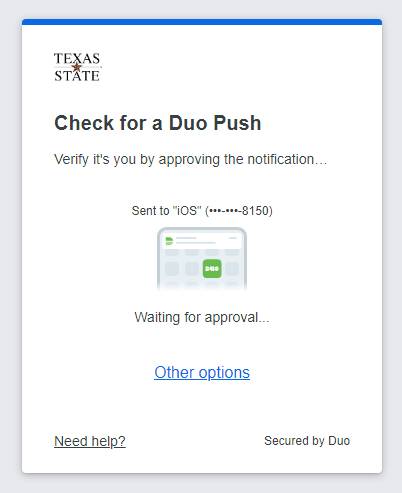
NOTE: If your default option is not already Duo Push, click Other options and select your preferred option.
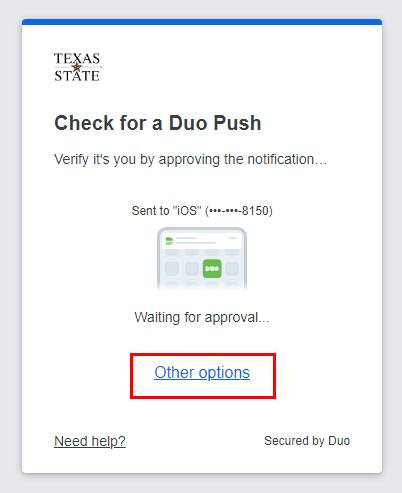
Through Duo Mobile, your device will prompt you to accept or deny the login request.
TIP: If you do not see a notification on your phone, open the Duo Mobile app.
- Tap Approve
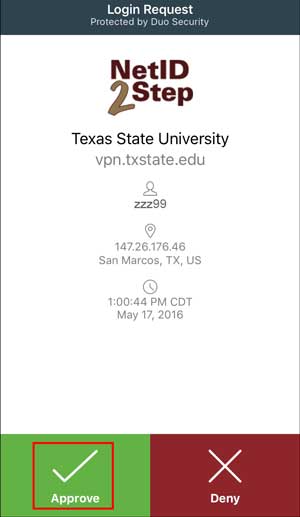
You have logged into Duo with a push to the Duo Mobile app on your mobile device.