Body
- Go to the Duo Enrollment page.
- Enter your NetID and password, and click Logon.
CAUTION: If you automatically receive a prompt (e.g., call or push), click Cancel.
- Click My Settings & Devices.

You will be asked to confirm that it’s really you by performing an existing Duo login (e.g, click Call Me).
- Using a device that you currently have enrolled, complete the Duo login.
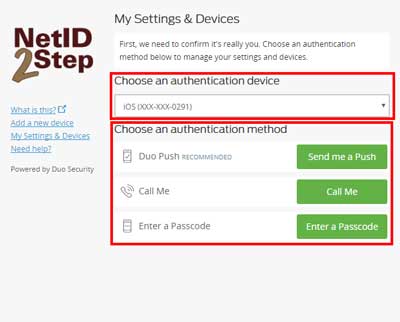
- Once logged into My Devices and Settings, next to your mobile device type, click Device Options.
- Click Reactivate Duo Mobile.
- Follow the prompts to reactivate Duo Mobile on your phone.