As you make decisions on how to manage email distribution lists and groups, consider these services offered to the Texas State community.
Important: Be sure to fully understand proper use and best practices associated with Data Classification (Confidential, Sensitive, and Public Information). See Data Classification definitions below and contact ITAC if you have questions.
|
|
TXST
Email
(BobcatMail)
|
Conscribed
Lists
|
Bulk
Email
Builder
|
Distribution
Lists
|
Shared
Mailboxes
|
Microsoft
Teams
|
|
Use Type
|
Send and Receive
email to your
individual mailbox
|
Send email to
large campus
groups
(e.g., faculty,
staff,
students)
|
Send email to
smaller campus
groups
(e.g., freshmen,
full time staff,
building occupants)
|
Send and Receive
email to a group
of Texas State
users only
|
Send and Receive
email to
Texas State
or Non-Texas
State users
|
Send and Receive
email to Texas
State or Non-Texas
State group
members
|
|
Log In
|
|
|
|
|
|
|
|
|
Individual email
account used
for Texas
State-related
business.
|
Large scale
distribution
list to individuals
who share the
same relationship
to the university.
|
Online web
application used
to export
smaller lists
or create
a temporary
email address.
|
A group list
whereby Texas
State users are
added via the
Online Toolkit
(Role Management).
When email is
sent to the
address from
another Texas
State email account
all members received
the email to their
individual mailbox.
|
A email
account equipped
with a fully
functional mailbox
and calendar.
Texas State users
are added via
the Online Toolkit
(Role Management).
When email sent
to this address
from an on- or
off-campus address,
it is received
to the Shared
Mailbox inbox.
|
Groups can be
created through
Microsoft 365.
The owner of
the group has
full management
control over
membership.
A new group
email address
will be created
based on the
group name.
Email sent to
this group
email address
will automatically
deliver to
all members.
|
|
Mobile Access
|
Yes
via BobcatMail,
the devices
mail app,
or the
Outlook app.
|
Yes
via BobcatMail,
the devices
mail app,
or the
Outlook app.
|
Yes
|
Yes
via BobcatMail,
the devices
mail app,
or the
Outlook app.
|
Yes via
BobcatMail
|
Yes via
Microsoft 365
|
|
Group
or List
Management
|
No
|
No
|
No
|
Membership
managed
via Role
Management
(via the
Online Toolkit)
|
Membership
managed
via Role
Management
(via the
Online Toolkit)
|
Membership
managed in
Microsoft 365
by
Team Owner
|
|
Available To
|
Faculty
Staff
Students
|
Faculty
Staff
in
Specific Offices
|
Faculty
Staff
|
Faculty
Staff
|
Faculty
Staff
|
Faculty
Staff
Students
|
|
Data Classification
Type Allowed
|

|

|

|

|

|

|
|
Learn More
|
|
|
|
|
|
|
Data Classifications Defined
Confidential Information
Data Sensitivity: High

|
Protection of data is required by law (e.g., TPIA, FERPA, and HIPAA data) or contractual agreements.
Confidential information presents the most serious risk of harm if improperly disclosed.
Examples: social security numbers, credit card info, personal health records,
student records, crime victim info, library transactions,
court sealed records, access control credentials
|
Sensitive Information
Data Sensitivity: Moderate
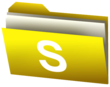
|
Data that is releasable in a controlled and lawful manner under the Texas Public Information Act.
Sometimes considered public, some assurance is required so release of information is both controlled and lawful.
Unauthorized disclosure of sensitive information could adversely impact the university, individuals, or affiliates.
Examples: performance appraisals, employee birth dates, student email addresses,
donor information, voicemail, contents of email, unpublished research
|
Public Information
Data Sensitivity: Low

|
Information shared broadly, without restriction, and at the complete discretion of the owner.
From the perspective of confidentiality, public information may be
disclosed or published by any person at any time.
Examples: job postings, service offerings, published research, directory information,
degree programs, general information about university products and services
|