NOTE: You will need to restart your computer after installing.
- Go to https://remote.txstate.edu
- Select Click Here to Download VMware Horizon Client.
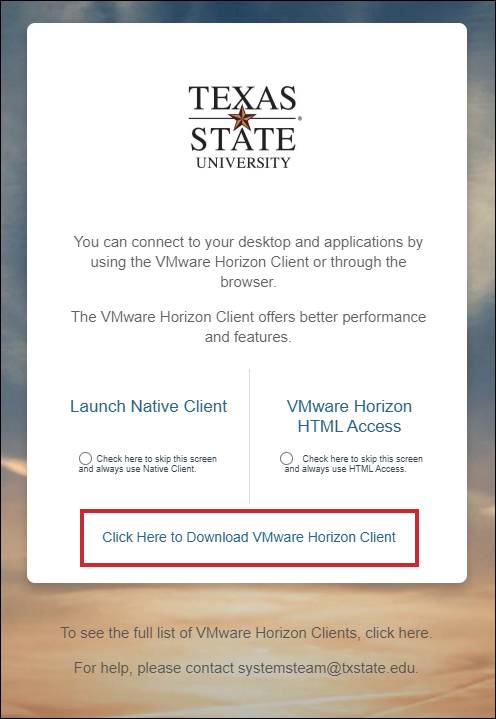
- Find the device you are using on the list and select Go To Downloads.
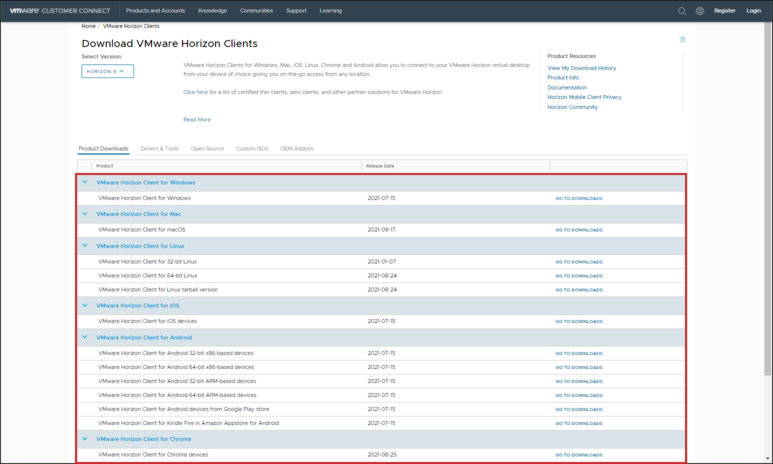
- Select Download Now.
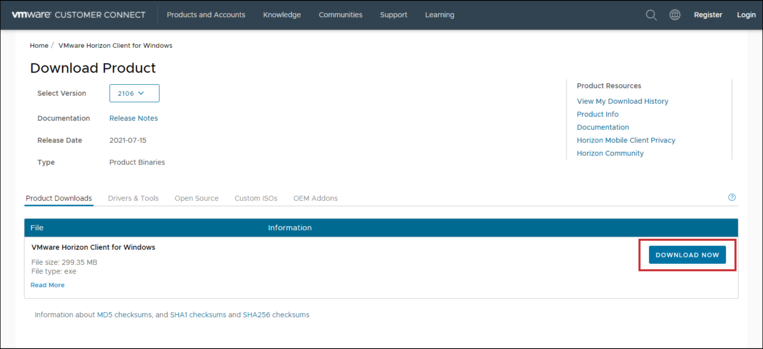
- Follow the prompts in the download window.